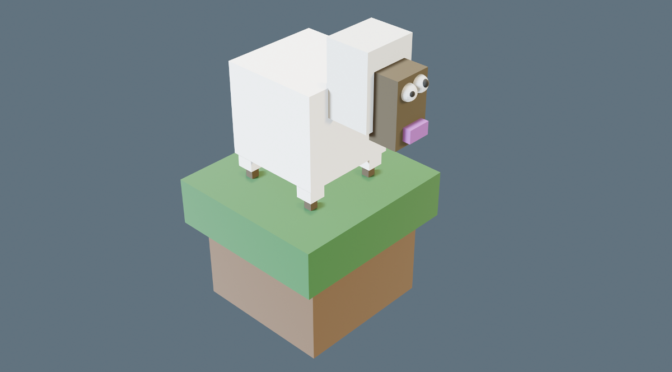I revisit Blender once again and have a little more success in building something a bit easier and quicker than the Donut.
I was going to try to finish the Donut tutorial but it took so much mental energy to just get up the courage to open the videos that I decided to look for something simpler. I found Grant Abbitt’s tutorials (https://www.youtube.com/c/GrantAbbitt) on making simple low poly models and animations and decided to give them a go. And wow, what a difference!
Sure, the donut scene looks great once it’s all completed but I was looking to move ahead with character animation rather than just scene building. This tutorial took me through how to make a sheep on a “tree” (of sorts) and then how to make it spin, which is something I didn’t know how to do before.
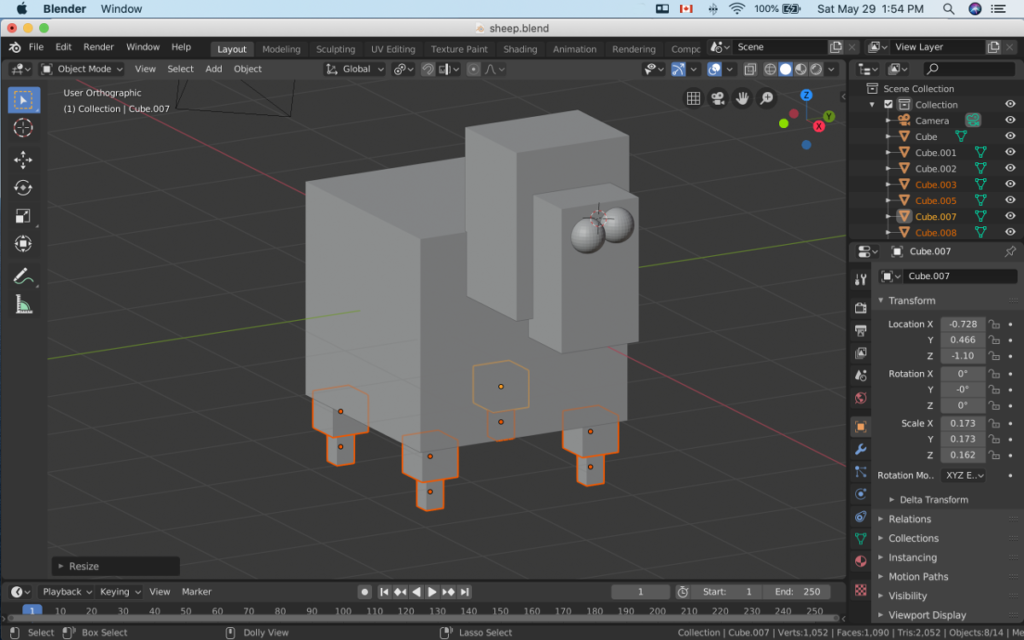
One of the most attractive features of these tutorials was the length of each video. They were all only about three or four minutes in length, which meant I could (at least I thought I could) get them done quickly. And I was right. Take a look at the comments in his videos and you’ll see the praise.
(This is in stark contrast to Blender’s own tutorials in which they call some videos beginners’ tutorials but then proceed to skip out a lot of the necessary steps.)
There were still two things that slowed me down: my own knowledge of the program and the render time.
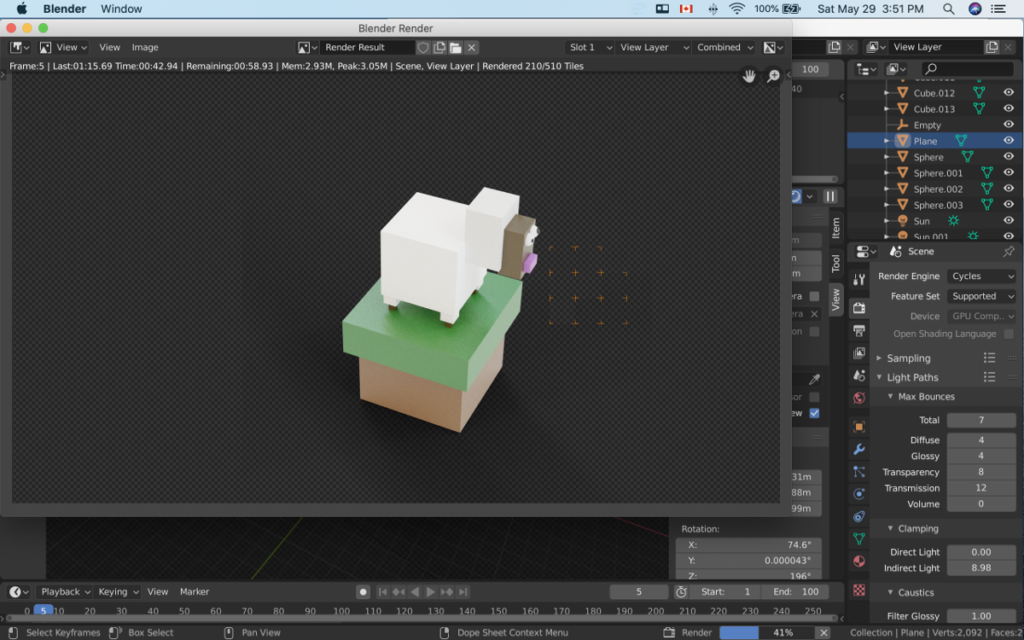
What you see in this video is two parts: The first part is the sheep exports themselves, which were done in PNG format and then imported to FCX and compiled into one clip. You’ll notice that the camera angle is off. That’s because when I did this tutorial, I had a hard time trying to position the camera properly.
The second part is a screen recording of me re-positioning the camera and viewing the viewport animation. As I kept playing around with Blender, moving the camera around became a lot easier, which meant I didn’t have to spend time searching online for answers.
Now, one of the reasons I came back to Blender is because I see it’s potential for character modelling and sculpting. This is something I’ll continue to work on. However, in order for this to become even more useful, I need to know how to export these models as 3D objects so I can then work with them in Motion. I tried to import this 3D sheep to Motion but Motion didn’t recognize it, or at least I couldn’t see the image.
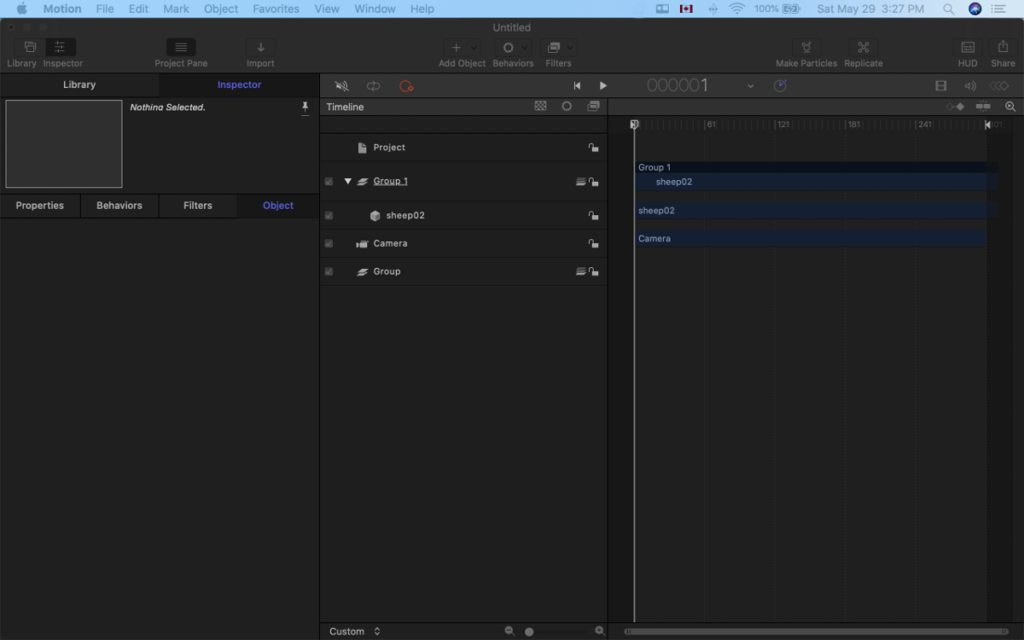
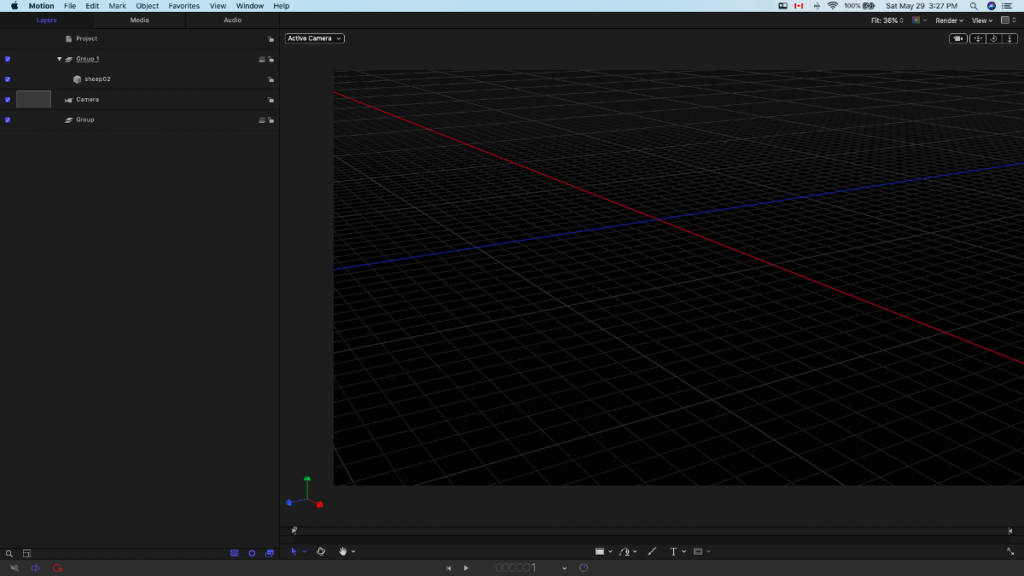
The idea was to use Blender to sculpt and mold things and then use Motion’s cameras abilities, which you’ll recall I tried to do with the Burning Monkey Head a couple of week’s ago. Again, it didn’t work out the way I wanted it to so either it’s me not understanding the tech or the tech doesn’t want to work together.
I did try a few of the different suggestions I found online (including the Blend to USDZ plugin found on Github and even Apple’s own AR program) but neither did the trick. I used the Blender plugin first and that image didn’t appear in Blender. I then tried exporting it in all the different file types available and importing those into Apple’s
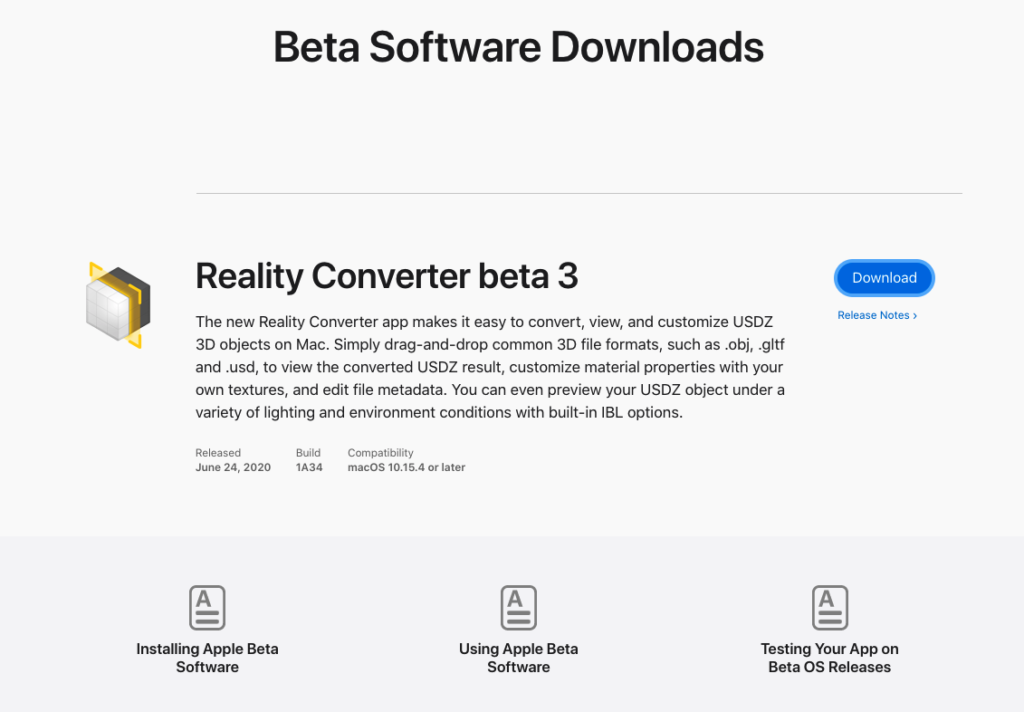
So I’m not done with Blender just yet. I see too many other examples of people making it work to give up on it. However, trying to get this program and Motion to work together does make me think it might be a good idea to just get After Effects already.
Full Playlist for May You Make Your Movie on Youtube: