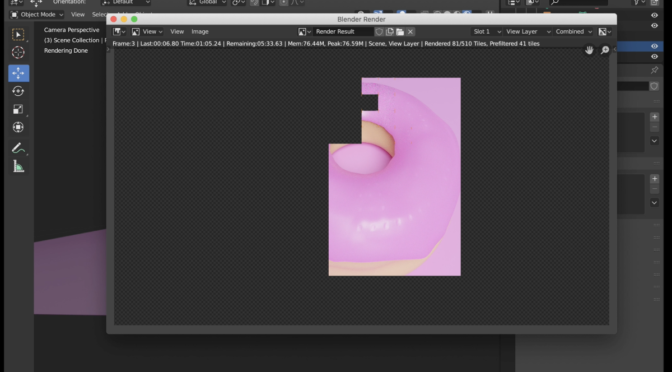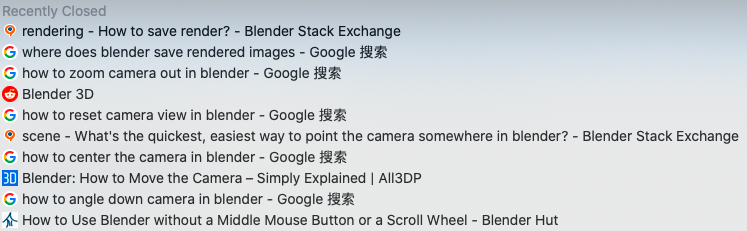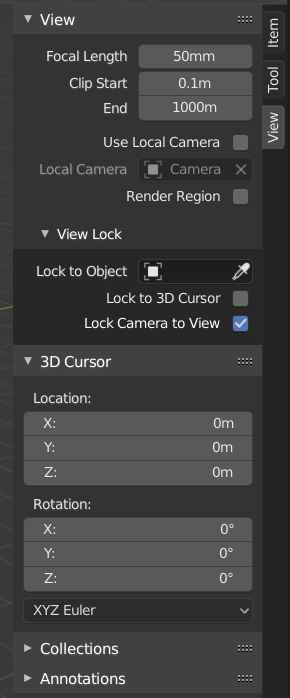Today’s challenge was an exercise in patience. Having once sculpted a donut in Blender, I just wanted to shift the camera angle a little bit and frame it up properly… that took more than an hour.
Anyone who’s tried to learn Blender, the free and open source CG and animation program, will have no doubt come across the “donut tutorial” by the Blender Guru, Andrew Price. The tutorial is easily found on YouTube and there are a lot of others who have posted their work all over the internet. The thing is, it’s not as easy as it looks.
The tutorial itself takes viewers from opening Blender to adding shapes and modifying those shapes with different textures and colour gradients. And, although Andrew does a good job in going step-by-step, most people consider this to be an “advanced beginner” program, by that, I mean, it’s a good introduction, but there are simpler, much more beginner-friendly tutorials out there.
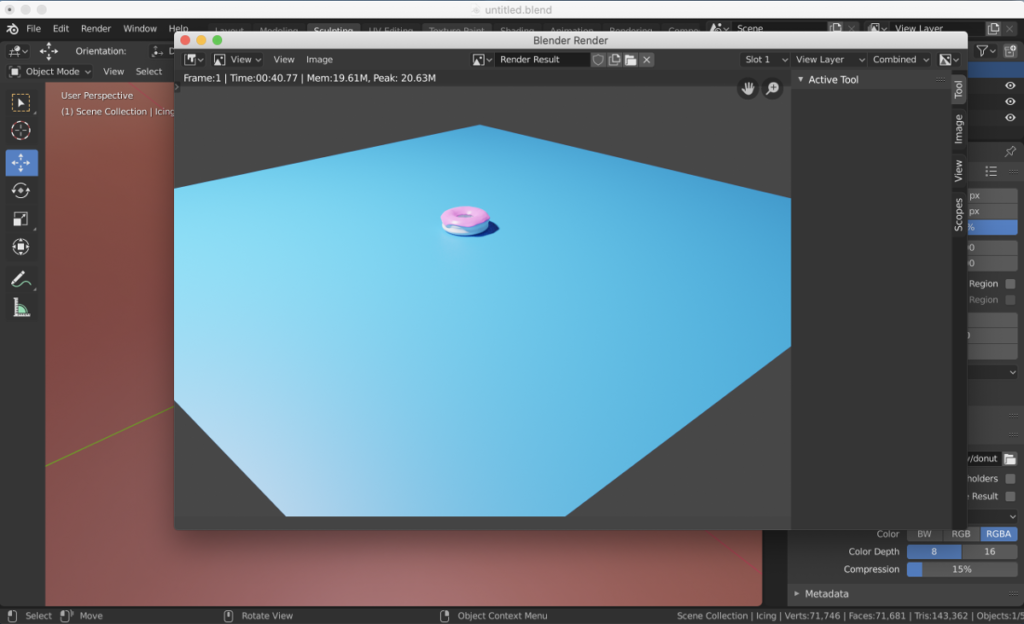
Nonetheless, the goal here was to add some camera work to the donut I had created a couple weeks back. Initially I wanted to complete the whole scene that Andrew goes through (which includes a plate and a cup of coffee), but the donut took long enough that I decided to stop for now.

That being the case, this video is a simple screen recording of the donut rendering out. Why did I bother? Because Blender takes an immensely long time to render out images that it’s almost a movie unto itself. Add to that the relatively obscure complexity of moving the camera around, and what might take you a minute in another program takes you much longer in Blender. Hence the donut render.
Now, for reference, in order to move the camera (and this will be a no-brainer to those who are used to the program), you need to click on the camera and the press “G” for the “move function”, and then press X, Y, or Z to move it along those axis, or you can press R to rotate the camera.
If you want a good laugh or a rather frustrating thing to see, watch this two and a half minute video of me trying to reposition the camera in Blender:
The tricky part with ROTATING the camera is that its rotation depends on which view you’re in. So, if you press 1 for the FRONT ORTHOGRAPHIC view and then try to rotate the camera, then you will rotate it according to the front view. Likewise, pressing 2 or 3 or any of the other views and you’ll be rotating in that view alone. This is where I was having trouble figuring out how to move the camera closer to the object so it filled the entire screen rather than be far away and titled to one side.
(NOTE: Those who know how to use Blender are not doubt screaming at me that it’s akshually pretty easy to move the camera. Press N to toggle the view menu, find the Camera view, and then select “Lock Camera to View” which will enable you to move the camera as you would in any other way in Blender.)
I did think of just rotating and scaling the donut itself, but that would only be a short term fix. I needed to spend time learning how the cameras work in Blender itself.
No doubt this gets easier the more you use the program but for a beginner it can be frustrating to have to switch to so many different views in order to shift the camera to the desired position.
The render was sped up and imported into FCX where I gave it a stock soundtrack.
Blender has come a long way since its beginnings and I don’t think this will be the last of it. It does take a long time to export images and scenes but there must be a better way to sculpt in Blender and then animate in another.
Full Playlist for May You Make Your Movie on Youtube: